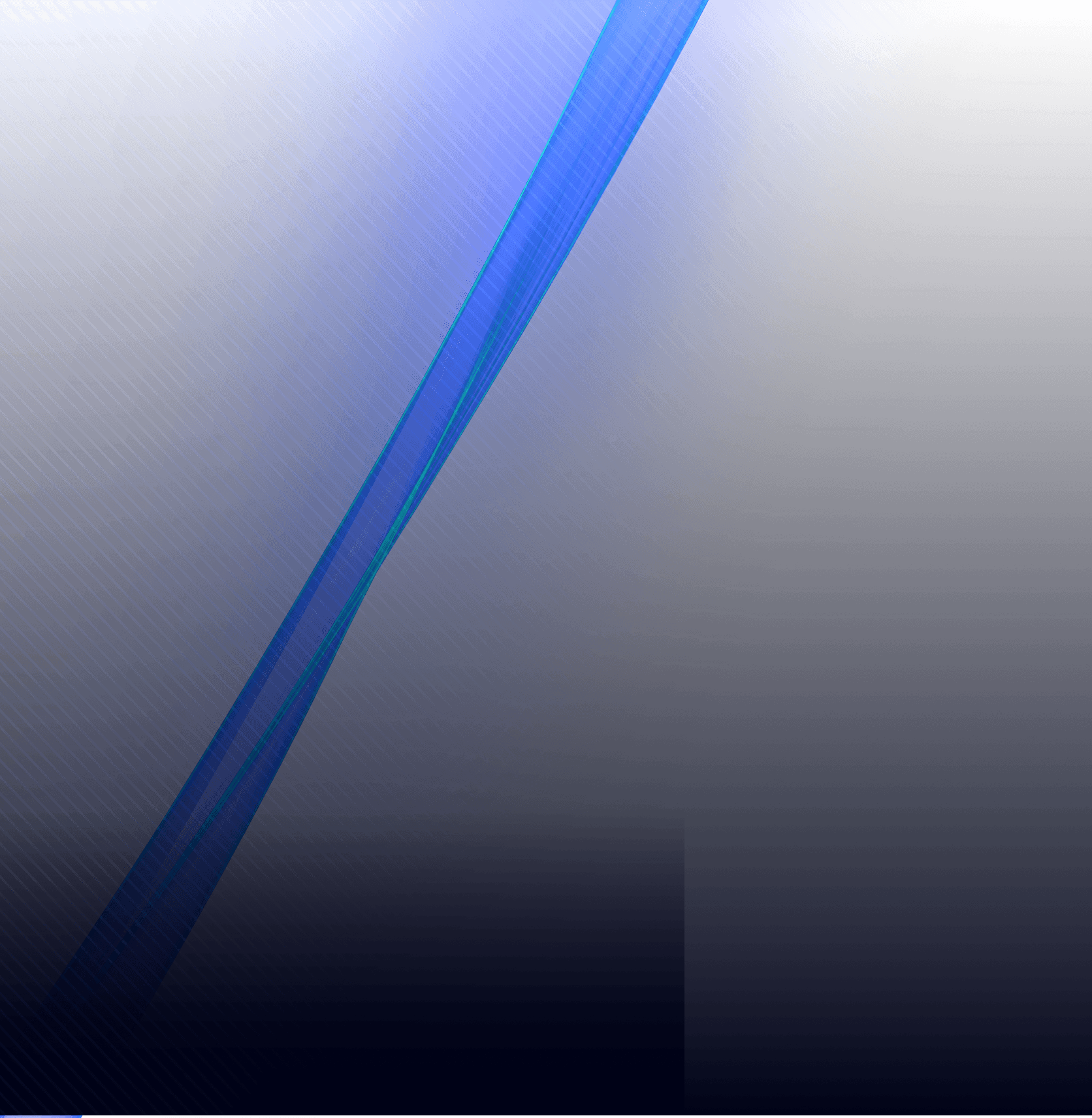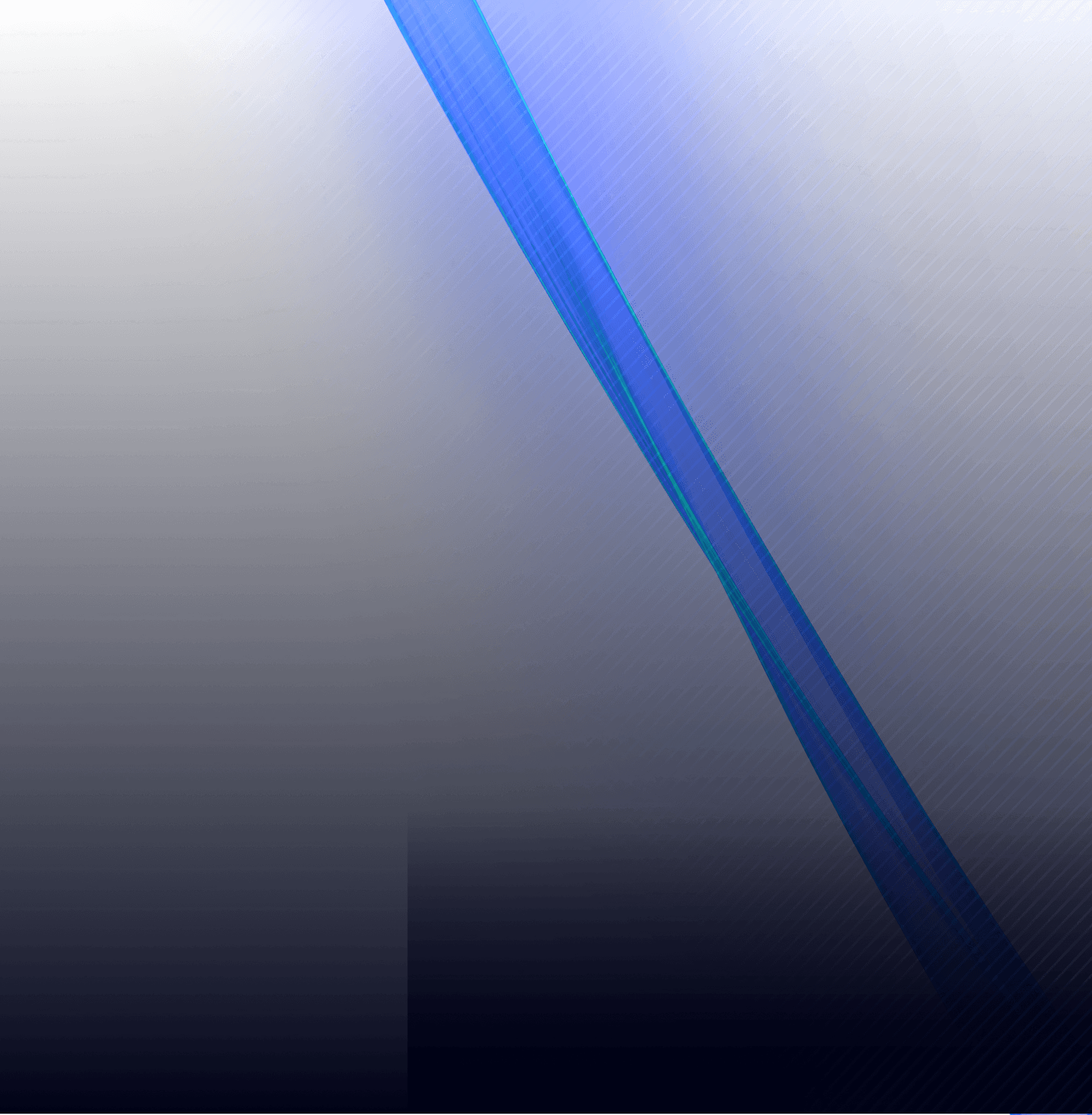Sep 28, 2025
Web Design
Website Speed Optimization: Why Your Website is Losing Customers
A slow website means lost customers, lower Google rankings, and missed revenue. Learn why website speed optimization is critical and how to fix it today.
Why Website Speed Matters
In today’s world, patience is rare. Users expect websites to load in under 3 seconds. If your site takes longer, they’ll leave—and likely never return.
A fast-loading site doesn’t just improve user experience—it directly impacts your:
Conversions: Faster sites = more sales and inquiries.
SEO rankings: Google rewards speed with better visibility.
Brand image: A sluggish site looks unprofessional.
How a Slow Website Costs You Customers
1. Poor User Experience
Visitors get frustrated when a page takes forever to load. Slow speed = high bounce rate.
2. Lower Search Rankings
Google has confirmed that page speed is a ranking factor. A slow website will rank lower than competitors, costing you organic traffic.
3. Decreased Conversions
Every second delay can reduce conversions by up to 7%. If your site makes ₹1,00,000 per month, a 2-second delay could cost you ₹1,40,000 yearly.
4. Mobile Users Drop Off Faster
Most traffic today is mobile. If your site isn’t optimized for speed on mobile, expect potential customers to exit instantly.
Common Reasons Your Website is Slow
Large, unoptimized images
Too many plugins (common with WordPress sites)
Cheap or shared hosting
Render-blocking scripts (CSS/JS)
No caching system in place
Unnecessary third-party widgets
How to Fix Website Speed Issues
1. Optimize Images
Compress and use modern formats like WebP without losing quality.
2. Enable Caching
Use plugins like WP Rocket, W3 Total Cache, or LiteSpeed Cache to store copies of pages for faster loading.
3. Minify CSS & JavaScript
Remove unnecessary code to reduce page size.
4. Use a CDN (Content Delivery Network)
Services like Cloudflare deliver your site content from servers closest to the user’s location.
5. Choose Better Hosting
Shared hosting slows your site down. Upgrade to a VPS or managed WordPress hosting for performance.
6. Limit Plugins
Only install what you truly need. Each plugin adds weight to your site.
7. Optimize Database
Clean up old revisions, spam comments, and unused tables.
Tools to Test Website Speed
Google PageSpeed Insights
GTmetrix
Pingdom Tools
WebPageTest
FAQs About Website Speed Optimization
1. What is a good website speed?
Ideally, your website should load in under 3 seconds. The faster, the better—Google and users both prefer websites that load almost instantly.
2. Does website speed affect SEO?
Yes. Google uses Core Web Vitals (including loading speed) as a ranking factor. A faster site can help you appear higher in search results.
3. How do I check my website speed?
You can use free tools like Google PageSpeed Insights, GTmetrix, or Pingdom Tools to test your site’s speed and get recommendations for improvements.
4. What slows down a website the most?
The most common culprits are large images, poor hosting, too many plugins, and unoptimized code (CSS/JS).
5. How can I speed up my WordPress website?
Compress images to smaller sizes.
Use a caching plugin.
Minify CSS/JS.
Switch to faster hosting.
Use a CDN for global content delivery.
6. Is speed optimization a one-time fix?
No. Website speed optimization is an ongoing process. Every new plugin, image, or code change can impact performance, so regular audits are essential.
Final Thoughts
Your website speed is not just a technical detail—it’s the difference between keeping a customer and losing one. A slow website lowers your SEO rankings, frustrates visitors, and directly impacts your revenue.
👉 Want a blazing-fast website that attracts and retains customers? Let’s connect and optimize your site for peak performance.
Join the newsletter
Be the first to read our articles.
Follow Social Media
Follow us and don’t miss any chance!
Similar Blogs
Stay Updated with Us
Dive into our blog for expert insights, tips, and industry trends to elevate your project management journey.
Customized design
Ongoing support
Fast delivery
No spam, just genuine updates!